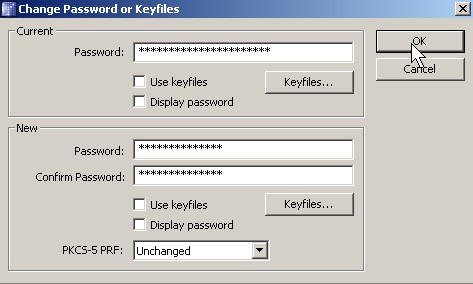
To keep your password protected files secure, it is best to regularly change the passwords of your volumes in Truecrypt. In this tutorial, I will teach you how to change the password of your TrueCrypt encrypted virtual drives.
1. Click on volume tool and pick change volume password.
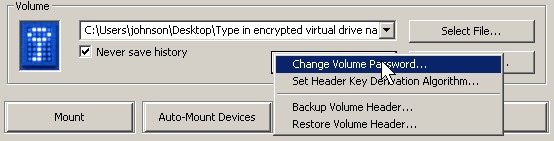
Click on volume tool and pick change volume password
2. Type in your old password and your new password twice Click OK button.
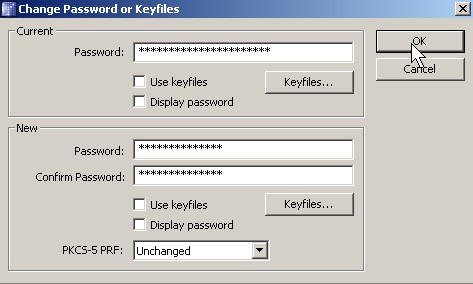
2 Type in your old password and your new password twice Click OK button
3. Move your mouse cursor as randomly as possible and click ok button and wait for a message window to appear.
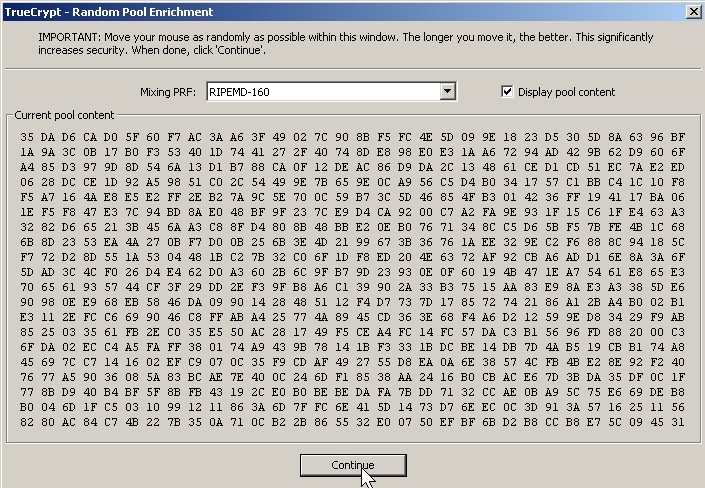
Move your mouse cursor as randomly as possible and click ok button and wait for a message window to appear
4. Read the message and click ok button.
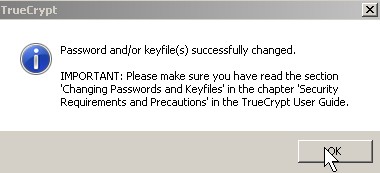
Read the message and click ok button.