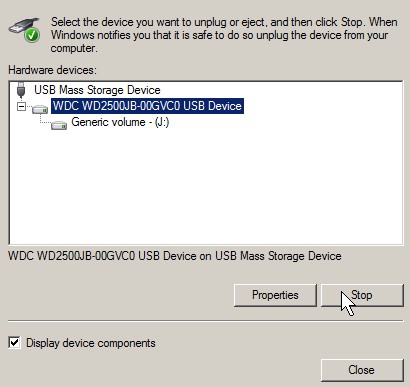
Learning how to safely remove your drives, MP3 players, video players, and storage devices  from your USB or firewire port is an essential skill to learn in Windows. It prevents your files from being corrupt because they are still open or still writing on your external drives. It only requires a few click of the mouse to prevent data corruption when removing a drive from your PC while it is on.
First make sure all your files which are located on your USB driver are closed and nothing is writing to the drive.
1. Right click the Windows task bar USB icon and pick Safely remove hardware.
Right click the taskbar USB icon and pick Safely remove hardware
2. Click on device you want to remove and click stop.
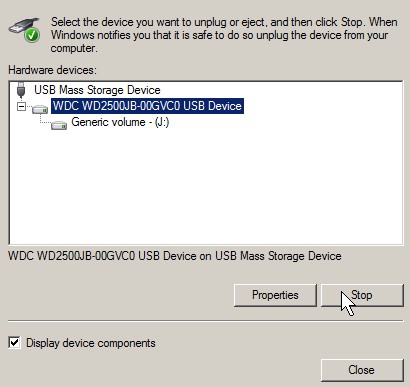
Click on device you want to remove and click stop
 Note: When plugging in a USB drive or taking it out, use as little force as possible. You could damage either the plug or the USB drive. It is not a “Tug a war” against your PC. What good is a USB drive if the plug is broken, and you can’t access your files?
Example of damage drive because of user abuse.

Bent USB plug