
Lock & Log Off short cut Vista
Have you ever wanted to save 3 seconds from your lock workstation and log off workstation task in Windows. You will be saving 1095 seconds per year = 365 days x 3 seconds by not going to Start> Shutdown> lock or log off if you just log off your PC once a day. In this tutorial I will teach you how to make a log off and lock workstation shortcut for Windows Vista in this tutorial. This tutorial does not require you install any additional software. By logging off or locking your computer it makes it harder for hackers to hack your computer since if you lock your PC they need to know your password, but if you log off they have to guest both your user name, and password if you set up Windows to hide user names on the login page.
Tutorial for making lock and log off workstation short cut.
Lock workstation shortcut.
1. Right click your mouse an empty place on your desktop, and pick create short cut from the New menu.
Create short cut
 2. copy and paste  “ rundll32.exe user32.dll,LockWorkStation” without the qoutes into the “Type the location of the item” text box, click next.
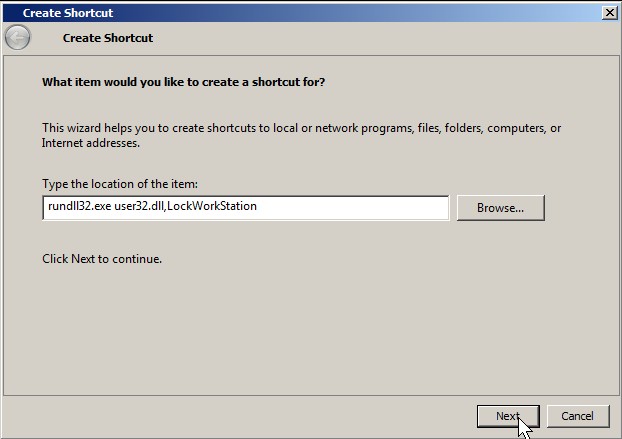
lock workstation shortcut path
 3. Type in the word lock for the short cut name in the text box, and click finish.
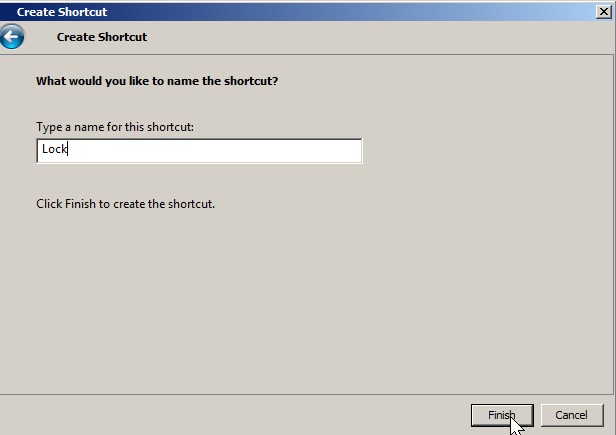
lock workstation finish and name task
 Log off tutorial
1. The path for Log off is “shutdown.exe -L” without the quotes. click Next. Type Log off for short cut name and click the finish.
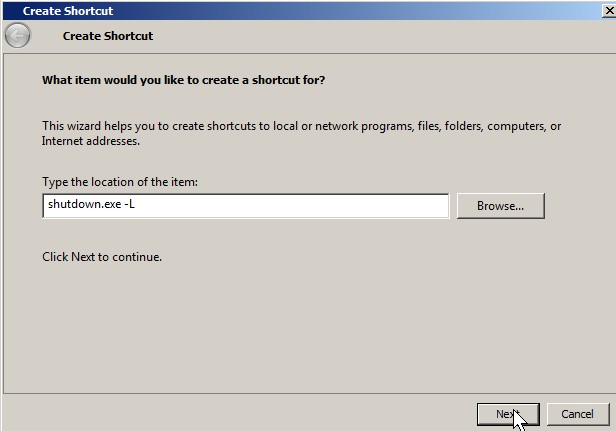
Log 0ff account path shortcut
 You can also click Windows Key + L on your Keyboard to quickly lock your computer, if you are not on your desktop.Â
 You also might be interested in reading How to make a Shutdown, Sleep, Restart and Hibernate Desktop Short cuts for Windows Vista .