Backup your database before doing anything to your database.
Optimizing and repairing your database can make it use less space on your web server’s hard drive and repair common problems with mySQL databases.
1. Login to your MySQL Database with phpmyadmin, and click on the tables you want to optimize on the left side on the navigation bar. Click on the top most table link which is the name of your database to choose all tables.
2.Scroll to the bottom of the page, and click the “check all” check box.
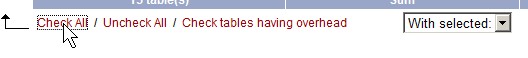
Check All
3. from the drop down menu box on the left pick Optimize.
Optimize
4. Your database should be optimized now.
To repair your MySQL database in PhpMyAdmin, you pick the repair option in the drop down menu instead of Optimize after you click the check all link.