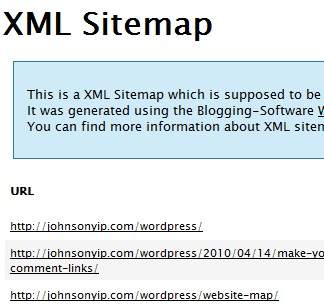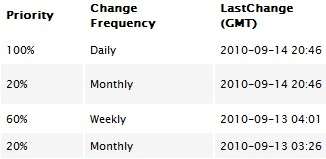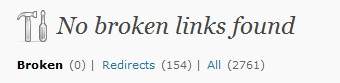Do you want to make your WordPress Blog easier to navigate for your readers and subscribers, and make search engines rank your site higher?
Well, there are a few very simple free tasks you can do in the WordPress’s Administrative dashboard like improving the link name of a post, using categories, tags, and pages to better organize your posts, and making custom menus for your sidebar. These tasks require no plug-in installation special software, website account registration, or much technical skills to do.
All these tasks I mention on this article should be safe to do in WordPress without risking messing up your blog. If you don’t like the results of the tasks I talk about when you do it, you can very easily switch back to the previous state since you won’t be installing a new plug-in, accessing your database or FTP server, install theme or editing WordPress HTML and php code which can break your blog if you are not careful.
I’ll mostly talk about making simple changes to link names, and how to better organize your post for improve results for reader satisfaction and search engine optimization.