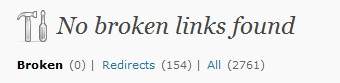
Nobody likes clicking on a link in a blog post which leads to a “Page not found error” Page in their web browser, but it is very easy to make a broken link in WordPress. For example, you might of forgotten to type the “http://” protocol and just typed the domain name like example.com in the link text box, or a more common problem is you made a typo and redirected a user to a website which does not exists.
Broken links make your blog looks unprofessional, and can’t get index by search engines since there is nothing to index. Plus, fewer people want to link to your page if it has lots of broken links on a lot of pages and posts, so having broken links can decrease your back links which is not good for Search Engine Optimization.
Clicking every link in your blog can be very time consuming for finding broken links.
However, There is a broken Link checker plug-in to find broken links in WordPress. It is called “Broken Link Checker” it monitors your blog for broken links. When it finds a broken link, and image links it notifies you in the WordPress Dashboard or can notify you by e-mail for newer links.
You can also change the broken links in the broken links checker to the right address, or tell Broken link checker to exclude the link which is temporary down because of web hosting problems on a commenters or external links hosts.
Also, website domains expire sometimes, and links will become broken. It is best not to link to expired domains which became expired since they can be registered by virus, spyware, and malware companies in the future. Linking to known dangerous sites can put your visitors’ computer in danger, and make your blog untrustworthy even if you are unaware that you are linking to websites with viruses, spyware, and malware on it. Using Broken Link Checker can minimize the chances of you linking to broken links from trustworthy sites which expired, and a cyber criminal re-registered the domain name for spreading viruses and scams.
I have been using Broken Link Checker for about a year, and it works great. I never had any major problems with it since it is so easy to use.
Broken Link Checker is very easy to use. All you have to do is Click on Tools, and Broken Links.

The Plug-in show you if you have any broken links or not on your blog.
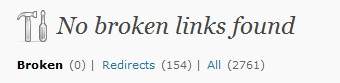
The Settings are also very easy to change. I can very easily change how often to check for broken links, style for broken links, if search engine should follow broken links, notifications of broken links by e-mail, and more advance features.
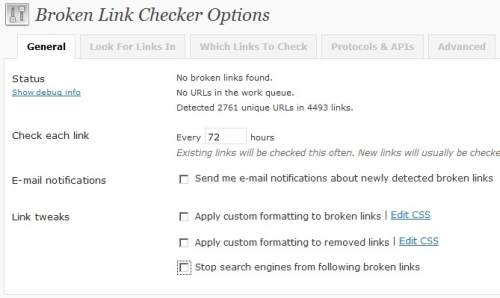
For More Information about Broken Link Checker Plug-in and the download link go to wordpress.org/extend/plugins/broken-link-checker