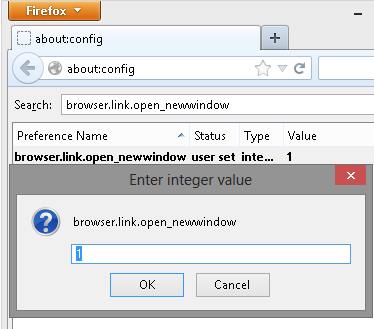by Johnson Yip
on March 26, 2013


The Metro Vacuum 500-Watt 0.75-HP Electric Duster Blower is an inexpensive, and fast way to quickly clean the inside of your desktop and laptop computers case, so your computer would not overheat from dust build-up.
By cleaning your PC, and laptop, your computers will last longer because heat eventually breaks your computer parts, and if your computer runs cooler from having less dust in it, it will use less power because your computer fans don’t need to spin as fast to blow more air into your computer case to clean it. Your computer also will also will be more quiet from having your fans not spin as fast. Also, dust won’t cause your computer fans to not spin when you blow it out of your PC.
I have been using the Metro Vacuum Blower to clean the inside of my computer of dust, and it works great, and it is cheaper and more environmentally friendly than canned air which usually cost 10 dollars or more per can, and the cans are not very environmentally friendly because you have to throw the cans of air away after all the air is gone. [continue reading…]
Tagged as:
computer cleaning,
computer hardware,
computer maintenance,
metro computer vacuum,
pc
by Johnson Yip
on March 25, 2013


Wireless routers speeds can be slow, and disconnect at random times which is frustrating to wireless users which use laptops, tablets, and Smartphones to connect wirelessly to the internet. But, changing the settings could make your wireless router faster, and more reliable with fewer wireless disconnects. Making websites load a second faster, videos taking less time to download, and games not lagging is worth the few minutes to change a few settings on your 802.11N wireless router. Changing your router’s settings is free, and simple to do. It is also pretty safe since you can easily reverse the settings by selecting the default settings for your router if something does not work after you made a change to the settings. It is also cheaper to change settings on a router than buying a new router, or subscribing to a faster internet subscriber plan like T3, Fibre, and Faster DSL and Cable internet plans with faster speeds. You can also re-use the wireless router if you plan to someday subscribe to super fast internet like Fibre Internet.
The most popular faster routers are 802.11N wireless routers which usually have a maximum wireless signal speed of 150Mbps-300MBps.
It is usually pretty easy to change the settings like the Channel, DNS server, and other settings on your router. [continue reading…]
Tagged as:
802.11g,
802.11n,
wi-fi,
wifi settings,
wireless internet,
wireless networking
by Johnson Yip
on March 21, 2013
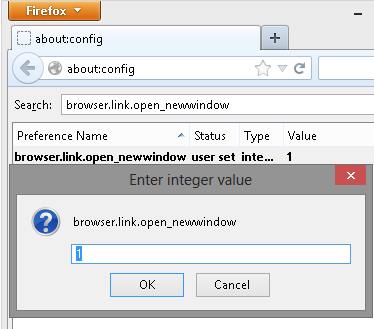
Mozilla Firefox Web Browser uses a lot of RAM and CPU system resources when you have too many tabs open because website links open in new tabs or windows when you click on links set to open in new Windows instead of your current tab/window. You can easily change a setting in Firefox’s About:Config page to make all websites open in the current window instead of a new tab which will slow down your computer if you click on too many links to open new windows which can slow down your computer by using too much RAM and CPU resources.
Not having new websites which are set to open on a new window or tab by the website owner will also make your tab bar in Firefox less crowded, and easier to find tabs which you manually open by clicking the new tabs button, or right clicking a link, and say open in new tab.
By disabling tabs from opening in a new window, or tab, a website won’t be blocked by Firefox pop-up blocker because links won’t be open in a new Window or tab when you click on a link set to open links in new windows.
Setting all links to open in the current Windows is good for computers which have a slower CPU, less RAM, and where people who are too lazy, or don’t close tabs because they don’t know how to, or don’t know closing tabs can make their web browser faster, more stable, and use less RAM over time espiecally if the websites in the tabs have a lot of animation, pictures, and videos + sound on them which can slow down a computer if too many tabs with animation, video, and sound are open compared to just 1-3 tabs which you manually open yourself. [continue reading…]
Tagged as:
browser,
firefox,
Links,
links open current tab,
mozilla,
web browser