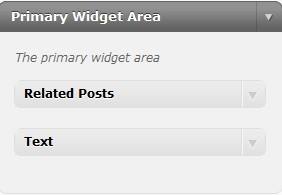 WordPress has a lot of Plug-ins which you can stick into the Sidebar with WordPress’s Appearance ‘s Widget feature. You can use the Widgets to insert a list of your links, categories, archives, and other plug-ins into the Sidebar, footer, or other widget area.
WordPress has a lot of Plug-ins which you can stick into the Sidebar with WordPress’s Appearance ‘s Widget feature. You can use the Widgets to insert a list of your links, categories, archives, and other plug-ins into the Sidebar, footer, or other widget area.
However, there is also a widget called “Text” which is used to insert HTML, Javascript, and HTML into widget containers for your sidebar or footer. Using HTML widgets to insert into your widget containers is a lot safer and easier then opening up your sisebar.php or footer.php file in the Appearance Editor. You won’t risk messing up your blog’s appearance if you use Widgets.
Plus, by using HTML widgets like the Feedburner subscription html box, your blog should use less resources since you do not have to install as many plug-ins or use WordPress to manage your plug-in since FeedBurner does it for you. All the items in my left sidebar on this blog are using widgets, so I do not risk messing up my sidebar.php file which can make my blog’s appearance awful, and means I have to reinstall my theme.
I also don’t lose my changes to my widgets when I update my theme files since my widgets don’t get overwritten when I update my theme to the latest version.
Click here to learn how to add HTML text widgets to your Widget containers located in your sidebar.