Dial-up, ISDN, and low cost DSL and Cable can be very slow or not fast enough to use since they download web pages in Kbps instead of Mbps like most faster connections like DSL and Cable.
If you still use dial-up, and slower connections, I have a few tips for improving your slow internet experience by adjusting how you use your internet like using a Download manager to download files from websites.
Even if you use a faster internet connections, these tips will help you save a few seconds off your website load times for your browser, or make using the internet not as big of a time waster by doing internet related tasks like checking e-mail faster and almost effortless.
By following some of these tips on optimizing your internet habits for slower internet connections, you might even save a few MB to GB of bandwidth, so you won’t have to pay overage charges if you are using metered/limited internet where you can only use a limited amount of bandwidth like 40 GB before your internet provider charges you extra per GB of data downloaded or uploaded.
Plus, your internet surfing experience will be less frustrating by optimizing the way you get, send, and experience your information online. This mean you spend less time browsing through ads, poorly written articles, annoying animation, and other things on websites which make surfing the web a hassle.
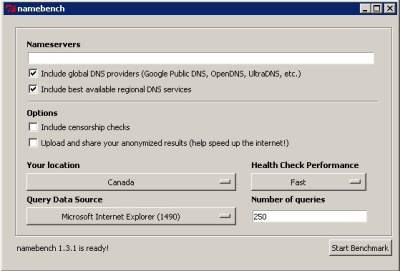 Namebench is a simple software for finding the fastest DNS server for your computer and home network. It is available for Mac OS X, Windows, and UNIX. You can use Namebench to compare your DNS server with other DNS servers like Google Public DNS, OpenDNS, etc.
Namebench is a simple software for finding the fastest DNS server for your computer and home network. It is available for Mac OS X, Windows, and UNIX. You can use Namebench to compare your DNS server with other DNS servers like Google Public DNS, OpenDNS, etc.