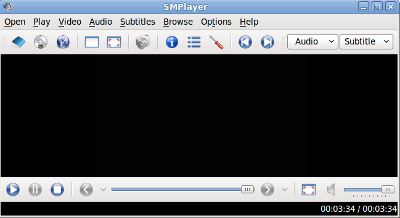There are a lot of free video media players for playing back video files like mpeg, flv, wmv, avi, mp4, etc and DVD and VCD discs which are a great alternative to Windows Media Player, and Windows Media Center which you can download and use for Windows 7. I find many of the free media players run very quickly, and can easily playback different types of files which Windows Media Player can not playback because of a missing Codec for playing video files like divx, mkv, flv, etc.
Also, the user interface is simple to use and understand for a lot of free media players. Some media players also support subtitles which is useful playing back foreign films.
All the video players I mention on this posts plays video very clearly and smoothly within Windows 7, XP, Vista and older versions of Windows.