See Ubuntu 10.04 LTS Linux desktop animations and visual effects in action in this video. See the animation and visual effects when you move, minimize, maximixe, and switch windows or work groups in Ubuntu 10.04 LTS Linux. I will show you the full animation mode, so you can experience what Ubuntu 10.04 animation has to offer at its fullest.
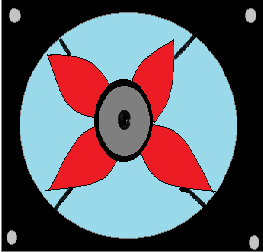
Recently, I got a “system fan failure press f2” startup message, but my system fan was fine. It was spinning and did not make loud squeaky sounds.
The System fan is an important part of your computer’s cooling system if your system fan is broken, or running slowly because of damage, or dust making it spin more slowly, your computer can overheat which means it might suffer permanent damage from the heat which can’t escape because your system fan is not sucking enough hot air out of your hot computer case. Heat and computer parts is bad since heat causes computer parts to expand when it heats up and unexpand when it cools, so eventually parts will break from cracks and heat stress.
I fixed it by making sure the fan connector is connected tightly to my Motherboard 3 pin system fan plug. I also unscrewed my fan from my computer case and use a small brush like a toothbrush to brush off all the dust, and remove the protective sticker and rubber fan plug at the bottom of the fan. I used a dropper to drop a few drops of sewing machine oil, or bicycle chain oil to lubricate the 92mm fans bearings inside the fan.  I also spun the fan with my hand to see if the fans blades are spinning freely , and reattached the fan to my computer case.
Click here to learn if what I did fixed my fan problem or not and more tips on PC fan fixing tips
In this video, I will teach you how to use ImgBurn free CD burning software for Microsoft Windows Operating System. ImgBurn has a “Write Image to disc” option. All you have to do is click the  “Write Image to disc” button on the front of ImgBurn, and use ImgBurn to open your ISO CD Image file like the Ubuntu LTS ISO and click Burn. You can also tell ImgBurn to verify your disc and burn at a slower speed depending on your needs.
Click here to learn where to Download ImgBurn, Ubuntu 8.10, and tips on burning ISO to CD