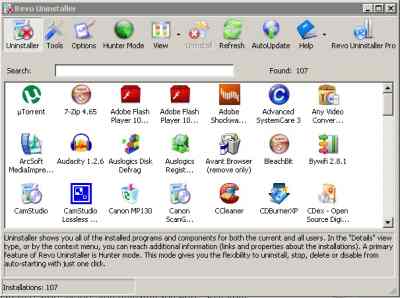 VS’s Revo Uninstaller is a great uninstaller program which is a good free alternative to Windows Built-in add/remove program uninstaller.
VS’s Revo Uninstaller is a great uninstaller program which is a good free alternative to Windows Built-in add/remove program uninstaller.
Revo Uninstaller is great to use when a software uninstaller program fails to uninstall its software because Revo uninstaller can automatically search for registry keys, folders, and files which you want to delete which is from the program you want to delete.
Revo Uninstaller also creates a system restore before you uninstall software, so if your uninstall breaks Windows, you can just use the System restore which Revo made to go back to a point where Windows works correctly.
In the Past, Revo help me uninstall Software which other software uninstallers or the software default uninstaller can’t uninstall because of a broken or missing file, locked registry key or some other problem preventing me from uninstalling a software.
Revo also has built-in, safe, moderate, and advance mode for uninstalling your programs, safe to advance mode will scan for left over registry keys, files, and folders which are left over from the uninstall which the default uninstaller for your program left behind. I like to use Moderate mode for uninstalling my program since it seems to be the best mode for uninstalling programs I don’t need anymore.
Revo Uninstaller also comes bundle with a Start up program manager to stop programs from launching at start up, a windows tools launcher program which makes it easy for you to launch common system utility software like disk defrag, system restore, etc, and Revo uninstaller also comes with a junk file disk clean up program which search for temp files to remove.
Revo Uninstaller also has a tracks cleaner which can remove your temporary internet files for Internet Explorer, Opera, and Netscape, clear most recently used document list for Microsoft Word, Excel, Access, Powerpoint, and Frontpage, and clear Windows temporary files, and most recent lists.
Revo uninstaller also has a free space over writer, so it over writes free space, so it is a lot harder to ever recover files from your free space again. There is also a unrecoverable delete program which will delete files and folders, so people can not easily recover your data which you want gone forever.
There is also a Hunter mode in Revo which you can use to easily uninstall, search, and learn more about a program by using your mouse to drag a square over a icon.
If you still need more help with Revo Uninstaller, you can go to Help icon then Current Tool Help to access a 28 page Revo Uninstaller User manual which is 28 pages long.
You can download Revo Uninstaller 1.91 Free at http://www.revouninstaller.com/start_freeware_download.html
There is also a paid version for $39.25 for 1 PC which has more in-dept scanning for left over program files, and registry keys from previously installed software. The paid version also has multi-layer back-up including full registry backup, and more features.
You can buy it here revouninstaller.com/revo_uninstaller_buy_purchase_order_main.html
You probably should mention that there is a Pro version (which is not free).
It has the ability to do a pre scan, and a post scan.
That presumably provides an even more thorough removal, than the free version ?
Thanks, Rob, I mention that there is a Pro version when I edit this post.
Nice! Revo Uninstaller is really the best uninstaller software, it is even better than Your Uninstaller and Advance Uninstaller!
I really love this product because of its functions.It is just way better than the Windows Add/Remove thing. It sure helps to clean my system from the leftover files. Try to download Revo Uninstaller Pro. The Pro one is what I’m using for my pc and it is just kinda amazing. I just save some efforts deleting leftover files from directories. LOL!
Cool, Ron. I might give the Pro version a try when I have the time.
Yeah Johnson. Give it a try. Thanks to you too Ron. I just try to download Revo Uninstaller Pro here too. It’s just free . LOL!