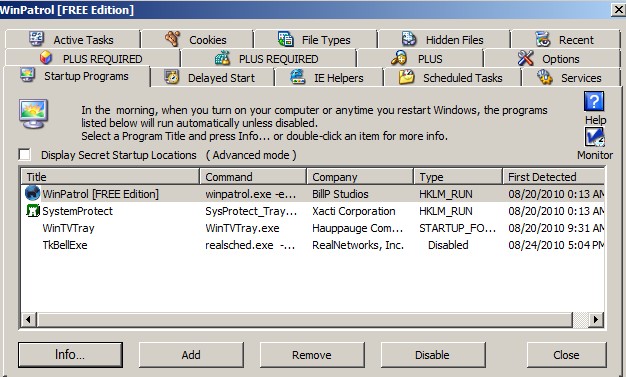
I have been using WinPatrol 18.1 Free Edition for a few days, and it works great. WinPatrol patrols and finds adware, keyloggers, spyware, worms, cookies, and other malicious software on your computer. It only uses 4MBs of RAM to monitor for any unwanted changes to my computer from viruses, or software which adds files to your Windows start up without your permission. Win Patrol requires no daily updates.
WinPatrol is a behavioral monitor which takes a snapshot of your important system files and settings, and warns you of any changes that are made to Windows without your permission.
WinPatrol also has the ability to remove or disable unwanted start-up items, so they won’t start up the next time you reboot your computer in Windows.
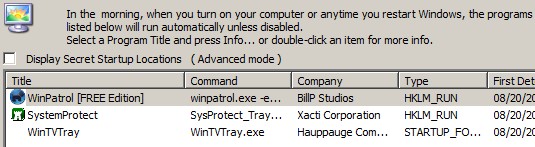
I like the delayed start option which starts your startup program after Windows has started up, so your computer starts up faster. It has saved me an average of 10-20 seconds off my standard Windows 7 boot up.
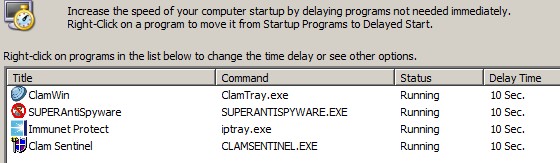
WinPatrol can be used to delete unwanted toolbars from internet explorer, but I think it is best to use the uninstaller which came with the toolbar since it is easier to use and deletes other files and settings like registry keys which were created when you installed the toolbar.
WinPatrol has  options to monitor if there are any scheduled tasks which are set to run at a specific time in Windows. Win Patrol can also monitor specific services in Services.msc from the service tab.
WinPatrol detects changes to your Internet Explorer Homepage and search settings. It also warns if a program makes changes to the HOSTS and important system files.
WinPatrol can be used to view and stop active tasks in your computer’s memory, internet browser cookies.
Users also has the option of deleting recent and hidden files on computer reboot, but it can be kind of difficult, so it is best to ask for help if you do not know what you are doing.
Some of the very useful features like disabling activeX with security problems, monitoring registry key changes, real time monitoring.
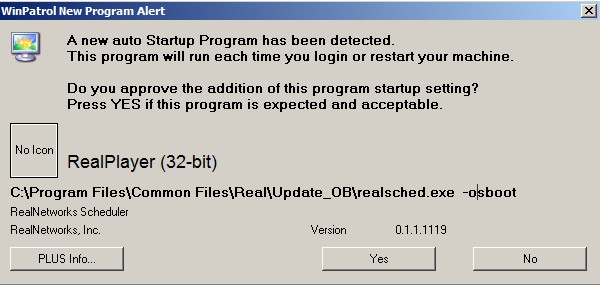
One of the best features of the Win Patrol Free Features is being able to detect programs like Real player, Windows Live Messenger, Yahoo Messenger, etc from adding itself to your start up for Windows. All you have to do is click No to not let a program start up during start up if it is a good program you click YES.
WinPatrol is very easy to turn off while you are doing high performance tasks like gaming on your computer. All you do is right click the Winpatrol system tray icon, and pick the “Exit Program” option with your mouse. If you want to start WinPatrol, all you have to do is launch it by double clicking on the WinPatrol shortcut file on your desktop or start menu.
Win Parrol is also very well documented by just reading the description from the tabs on the program, or by clicking the help icon on each tab, it opens a web page which explains how to use each function of WinPatrol.
The Mascot for Win Patrol is Scotty the dog. He notifies you when he detects something is not right on your Windows XP-7 computer caused by malware or programs which want to add start up items to your computer start up event.

In Summary, WinPatrol is a great malware behavioral monitor which is good for monitoring changes to your computer. However, some of the best settings are disabled in the free version, and the paid version cost 30 dollars which is worth it if you get infected by viruses and malware a lot or you value your computer security a lot. Also, the 30 dollars is a one time fee, and the license is a lifetime license, so you do not have to renew it every year like most paid antiviruses and other software.
The free version is good for finding out what is running on a computer, and disabling start up programs. Plus, deleting malware from your browser and hidden startup processes, but the paid version is better for monitoring and detecting malware since it has a Real time detection monitor which the free version lacks. I been using the free version for a few days and it has been one of the best software I have used.
For more Information and to download the Free version of WinPatrol go to winpatrol.com
Get Win Patrol Plus for free if you are a unemployed Job seeker
Also, if you are an unemployed job seeker, Bill the creator of Win Patrol is giving his paid/plus version for free if you can prove to him wit a copy of your unemployments benefits documentation (make sure to blur/cut out your Social insurance number and other private info which you should keep a secret) you are on unemployment insurance/benefits: billpstudios.blogspot.com/2010/08/free-security-for-people-looking-for.html
I wonder if I qualify since I’m not employed by a real employer, but I sort of am employed since I make a few dollars a day from online advertising (Google Adsense, Infolinks, Amazon Associates, Squidoo, and other advertising and make money online sites). I think I e-mail Bill to see if I can qualify for the offer since 30 dollars is a lot for me since my only income are from websites and intenet marketing which makes a few cents to dollars a day.
This looks amazing. I have an anti-virus installed in my computer but what I don’t like so much about this is that it requires me to update from time to time and that slows my connection for some time.
Win Patrol is a great program to compliment an antivirus since it does not require you to constantly update it. Immunet and Panda Cloud Antivirus could work for you since both do not require updating since the virus definition files are located on the internet. I also dislike updating my antivirus files since it can be kind of slow, but I schedule the updates to a time when my computer is on, and I won’t be using it like during lunch, dinner, or when I’m watcing television.
Thanks for commenting!
This one is really cool. It has more usage which already stops the scanning of anti virus often when we visit some malware sites. I also have some problems on my computer which pop ups and interrupt my business or gaming most of the time. This program is very useful to me. Thanks for this.
Thanks for your short review on WinPatrol. I agree WinPatrol is good for stopping malware behavior during surfing on bad sites…
I used to uses this tool when I was running windows 2000. I love that scotty dog and the wulf he makes when something changes. Also to can get a portal version which you can keep on a flash pen. This handy if you are a techy. Winpartol2go I think it’s called.
Johnson if you get time can you review Rkill it a great tool to get rid of malware.
Thanks for the comment, and I check out both Rkill and WinPatrol2go when I have the time and might review it if I have the time.