
Have you ever had MSN Windows Live Messenger and Internet Explorer not being able to connect to the internet while other browsers like Google Chrome, and other internet software being to able to go online.
It also affected Avant Browser which is a Browser which is a modified version of IE.
Well, it happen to me yesterday. It was very frustrating.
What I did to fix it?
Answers:Â I went into Services.msc by typing services.msc in the start menu in 7 and see if any networking services needed to go online are not running.
I also uninstalled my firewall and disabled Windows Firewall.
 I did a repair install of Windows 7 Home Premium. Ran Windows Update. (Make sure you have your Windows 7 product key before you begin since you need to reactivate Windows.)
I did not reinstall MSN Windows Live Messenger or Internet Explorer 8, but I should of before I did a repair install of Windows 7 because reinstalling Messenger and Internet Explorer is faster then a repair install of 7 which took a few hours. You can download the installers from microsoft.com or live.com .
None of the tasks I listed above worked at getting Windows Live Messenger and Internet Explorer 8 to connect to the internet. But, they are worth a try since they are simple to do.
All I did was open Internet Explorer. I clicked on Tools then pick internet Options menu item.

From Internet Options, I click on “connections tab” where I click on LAN Settings
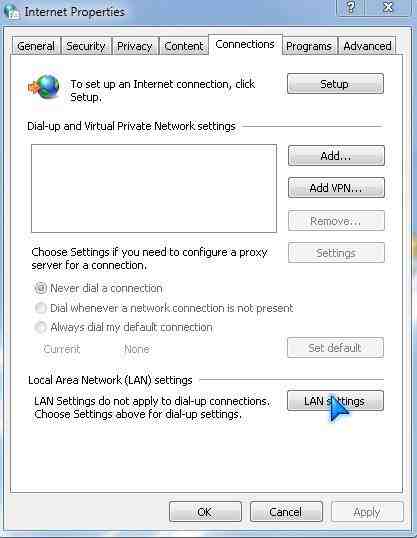
I checked “Automatically detect settings”, and “use automatic configuration script” under automatic configuration. I then click OK, and click OK again on Internet Options. Now I can connect IE and MSN on the internet again.
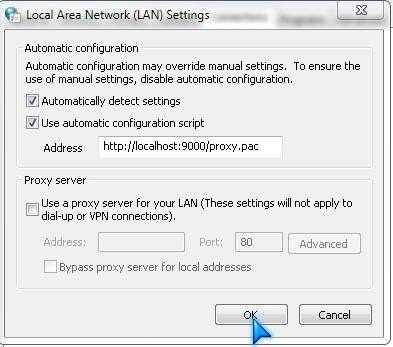
You can also try unchecking the boxs and rechecking the boxs to see if it works.
Rant about how frustrating Troubleshooting IE and WLM Internet connection can’t connect was:
 The Trouble shooter for IE and MSN was not very helpful since it just said check your firewall or proxy server. I just guessed that it must of been the LAN settings for IE and MSN and I was right. I was kind of disappointed in IE and MSN that it disconnects from the internet so easily because some check box was not checked. I’m not even sure how the check box got unchecked since I did not uncheck them. It was like Windows or someother program decided to uncheck the two boxs.Â
The Windows Diagnostic tools for IE and MSN did not offer much useful information like go to internet options and check your internet connection and networking options.
This was a very weird problem since I never experience it in Windows 95, 98, XP, 2000, NT, and it suddenly poped up in Windows 7.
I bet I was unlucky by getting this “not able to connect to the internet with WLM and IE” computer glitch.
I hope this problem does not happen again. Otherwise, I will be using to Google Chrome Web Browser and Pidgin Instant Messenger more instead of IE, and Messenger. Plus, I might consider writing a strongly worded E-mail to MS about how disapointing I find the trouble shooting programs are for IE, WLM, and Windows Networking.
I’m glad there are third party web browsers like Opera, and Chrome, and third party Instant Messengers like Pidgin, Digsby, Empathy, Trillian,etc which can be used to chat with my friends on MSN, AIM, YIM, ICQ, and many other IM clients. It gives me a backup option when IE and WLM fails.
If it was not for Avant Browser which is a browser based on IE, but uses a better user interface, and has cooler skins, I would not being using Internet Explorer 8 which Avant Browser uses in its browser software. I like Avant’s Autofill features for username and passwords, and Avant’s online storage which allows me to login to my Avant browser online profile from any computer with Avant browser, so I can access my bookmarks, RSS feeds, user names and my passwords for my many account. Plus, Avant also customized the skin to my liking when I log in to my password protected online storage account. My autofills are also password protected, so if some one wants to hack my autifills by hacking my Avant online profile. They first need to hack my online storage account, and then hack my master password for my autofill account which is connected to my Avant online storage account which Chrome, Internet Explorer 8, Firefox, and other browsers do not have.
It would be really cool if Avant made a version of Avant which uses the Open Source Webkit web browser engine like Google Chrome and Apple Safari. I would switch for sure since I notice webkit browsers to be faster then IE based browsers.
If you have a lot of Saved autofills passwords in Internet Explorer, or other web browsers. I recommend you use http://keepass.info/Â to manage your passwords, usernames, and login pages.
or keep all your password, usernames, and login links in a password protected drive or Zip folder with a very strong password like “S!c<0FIE?12fgQQ$%”
It is also very easy to move all your Internet Explorer Bookmarks, and RSS feeds to Google Chrome or Opera since I believe they do it for you automatically when you install Google Chrome or Opera. If not, you can save your IE bookmarks as a HTML file in the bookmark export wizard built-in to IE, and import it into Opera or Chrome with their import bookmark Wizard.
I will be happy to read more about this blog!!
Thanks, Hope you enjoy more of my posts 🙂
This post is the basic explanation of computer troubleshooting in relation to Internet functionality. My brother’s team of I.T. consultants explained the same issue to us when they visited his office. I felt interested in the discussion because they are all knowledgeable I.T. support Boston area providers. It’s good that my brother’s I. T. Department head chose the said network support Boston I. T. specialists to work in the company. By the way, thank you for the post. It’s a breather for me.
I’m glad you found my post interesting and informatice about Internet Troubleshooting. I think Internet Explorer should really fix its loss of internet problem. I haven’t experience these problems with Opera, or Firefox.