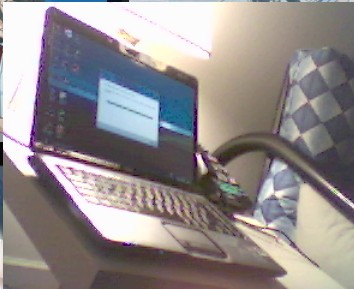
Today, My HP dv2000 laptop would not POST or Beep during start up. It just sat at the HP start up screen which is black and had a white HP logo. I tried unplugging it from the wall and taking out the battery for an hour or two with no success. I tried holding down the power button for 60 seconds while the battery is unattached, and the power adapter is unplugged from the  wall, so the residual power still in the laptop can escape. I had little success. I tried putting my laptop “WITHOUT THE BATTERY since it may explode if you turn on the laptop when it is cold” wrapped in a “air-tight” plastic bag in the freezer for a few hours which I learned that some people do to fix their busted HP laptop. It also did not work for me, or maybe it did help out. I’m not sure. Lastly, I removed a RAM module from my laptop, and just allow one RAM module to be in the computer instead of two. Now my computer POSTS and loads into Windows Vista again. I reinserted the bad RAM, and I did not POST, and my screen is blank, so I suspect it is the RAM which is the Culprit. I probably make a video on removing RAM on your laptop in the next few days.
I decided to remove the RAM first since I knew the hard drive was working since it was in good working order before my laptop crashed. If removing the RAM did not work, I probably remove the drives next.
I am glad it is not a motherboard or video card related problem since I read online the HP dv2000 has a problem where the GPU solder points get unattached from the motherboard. Motherboard problems can be extremely difficult and expensive to fix.
I saw a guy on youtube use a heatgun to heatup his laptop motherboard in circular motions to fix his motherboard. I will keep it in mind if my motherboard or GPU fails.
I hope my other stick of RAM does not go bad since it is also the same brand of RAM.