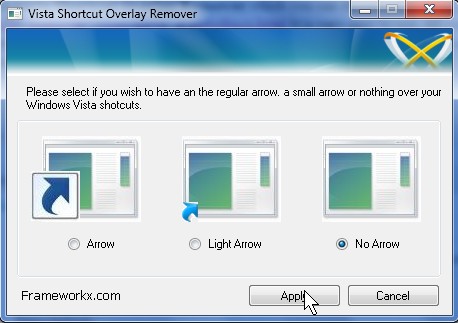
The Windows Vista and 7’s arrow on shortcut icons look kind of ugly, but you can remove them very easily with a program called Vista Shortcut Overlay Remover. It is very easy to use. All you do is pick how you want your short cut to look like, and press Apply button, and logoff Windows and log back on again. I tested it on Windows 7 and it works for 7 as well. Plus, there is no need to go into your Windows Registry and risk currupting it by deleting the wrong key or mistyping a value.
Download it at ::  http://download.cnet.com/Vista-Shortcut-Overlay-Remover/3000-2072_4-10608910.html
Thanks, I could find a use for this.
Cool, I use this tool to remove the arrow icon from my Shortcuts in Windows Vista and 7 because the shortcut arrows looks ugly.
Cool shortcuts, very useful. Thanks a bunch!!! I found a few move shortcuts here: http://www.usingcomputers.co.uk/tutorials/useful-windows-shortcuts.php its worth taking a look at combined with this article. Thanks, keep up the good posts!
Patrick
Wow such useful info. Thanks a bunch 😀 this makes using my computer so much easier 🙂 I love to read articles like this. Please keep up the good work.
Thanks!!!!