Sometimes you need to remove a folder, but the delete button in Windows does not work, so you need to use MS-DOS also called the Command prompt to delete a folder.
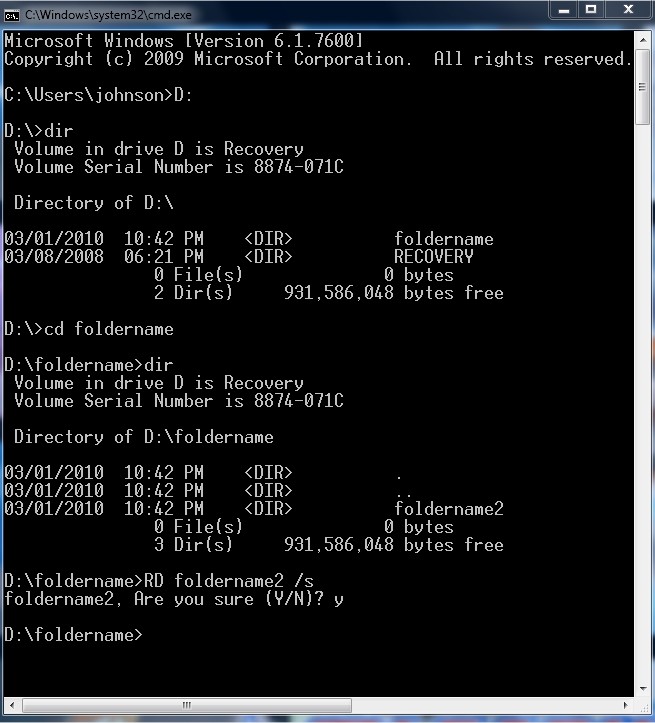
All you have to do is browse to your drive then the folder your file is located in by doing a series of CD and DIR commands. You start CMD by going to Start> Run and typing CMD, and pressing enter.
When you found the directory you want to delete. You type RD FolderName /s press enter
and type Y then press enter.
I have been trying to delete a folder for a couple of months now. Thanks so much for your instructions. They were heplful in FINALLY deleting the folder/directory.
No problem, todd. Glad I can help.