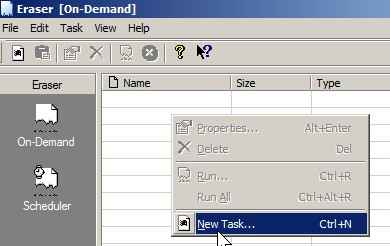
Learn how to use Heidi.ie Eraser to wipe free space on your computer, so other people can not recover your deleted fileswhich contains sensitive information easily. Eraser can also be used to delete individual files. Best of all, It is free and open source.
1. Download Eraser from http://eraser.heidi.ie/index.php and install it.
2. right click the file list area and pick new task.
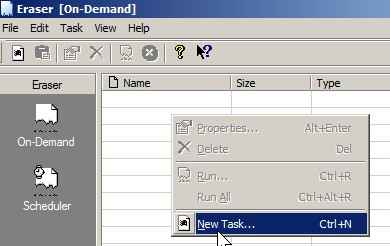
right click the file list area and pick new task
 3. Pick Your drive and click ok.
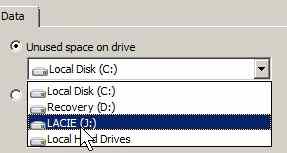
pick Your drive and click ok
 4.Click yes
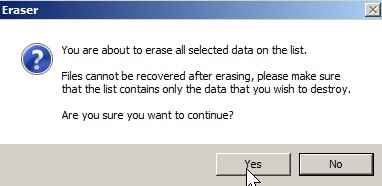
click yes
 Wiping your disk’s free space may take an hour to a few days.