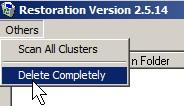
Learn how to wipe free space from your hard drive to prevent people from recovering your deleted files, and stealing your files.
Learn how overwrite free space with “File restoration” by clicking the link below.
Â
1. Download and install File Manager from http://www.snapfiles.com/get/restoration.html and install it.
2. Pick drive you want to wipe free space on.Â
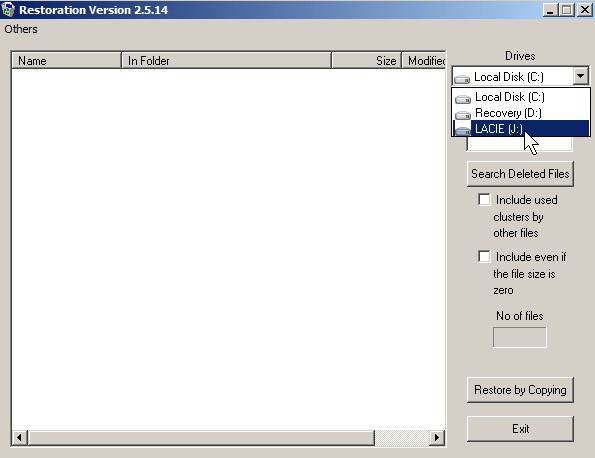
pick drive
 3. Go to Others Menu and click Delete Completely.
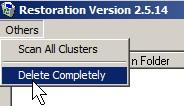
 delete completely
 4. Read message and click yes.
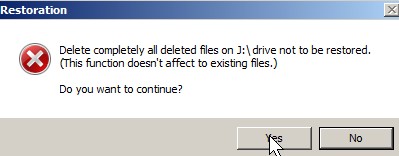
Read message and click yes.
 5.Read message, check for errors by running scan disk and click yes. Wait, it may take a few hours to days depending on how much free space is on your drive, and how fast your drive is.
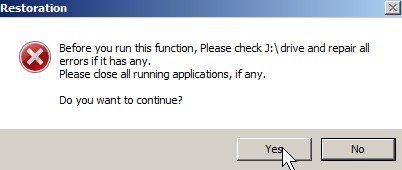
Read message and click yes