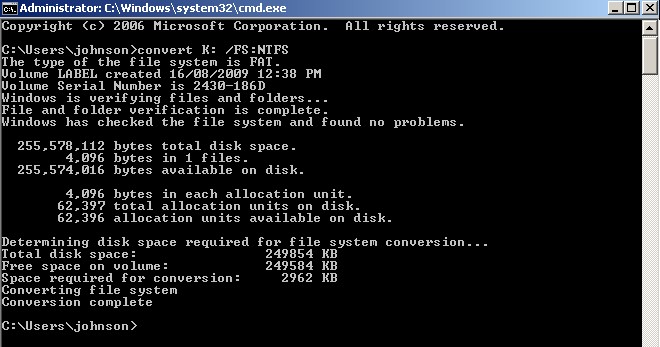
By converting your FAT drive to NTFS, you can take advantage of NTFS permissions, disk qoutas, increase stability, and other features which are only available in NTFS.
Click the link below to learn how to convert your FAT drives to NTFS.
Backup your Data just in case something goes wrong, and once you go to NTFS you can’t go back to Fat32 without formating the drive.
1. Start MS-DOS by going to Run and type CMD in the Run box and press OK button, or go to Start, programs, Accessories, command prompt from the start menu button on Windows 2000, XP, Vista.
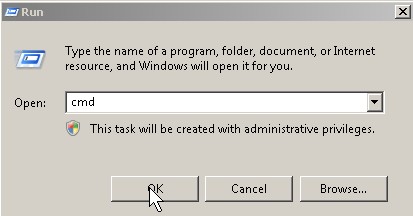
start cmd
2. Type Convert DriveLetter: /fs:NTFS
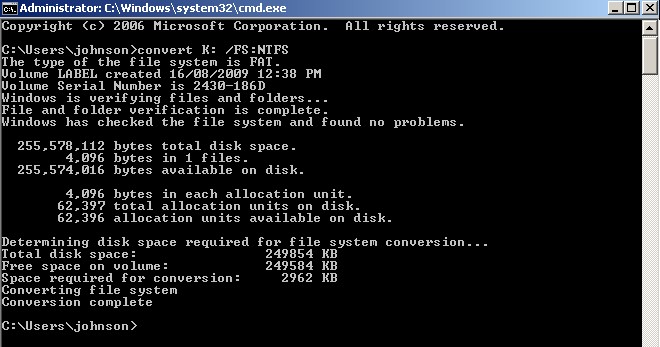
Command prompt commands for converting to ntfs.
3. convert k: /fs:ntfs will convert k:\ drives file system to NTFS.
4. Enter current volume Label to Hard Drive you want to convert. You can find the volume label by going to “MY computer”( The window with all the disk pictures) The label should be before to the drive letter.
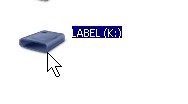
Volume label is the name of the drive not the letter.
5. Type the volume label in CMD if needed.
6. Wait for the drive to finish converting.
7. Now your drives should be converted to NTFS. Check if all your files are readable if they are not restore from backups.
Benefits of NTFS better preformance, better security because of permissions and encryption, compression (space savings), Seperate recycle bin for each user, recoverability (NTFS can recover files from bad parts of drive and put it to good parts of the drive), Disk Qouta, volume mount point, volume shadow copy, max of 2TB NTFS volume,max file sixe of 17,592,185,978,880 bytes.