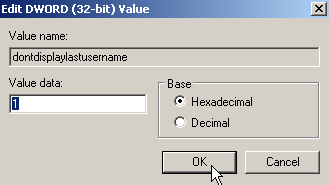
Learn how to hide your username field in the Windows Vista Login prompt. This makes hackers have a harder time getting into your computer because they have to guess both your username and password.
Hide the usernames and user pictures from Windows vista logon welcome screen by editing the dontdisplaylastusername registry key at HKEY_LOCAL_MACHINE\Software\Microsoft\Windows\CurrentVersion\Policies\System
1. Start regedit in run box.
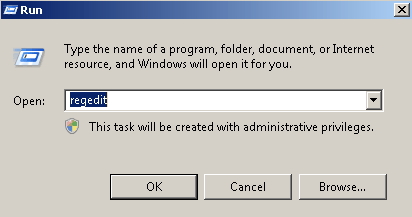
regedit
2. Go to HKEY_LOCAL_MACHINE\Software\Microsoft\Windows\CurrentVersion\Policies\System and right click dontdisplaylastusername pick modify change value data to 1 press ok.
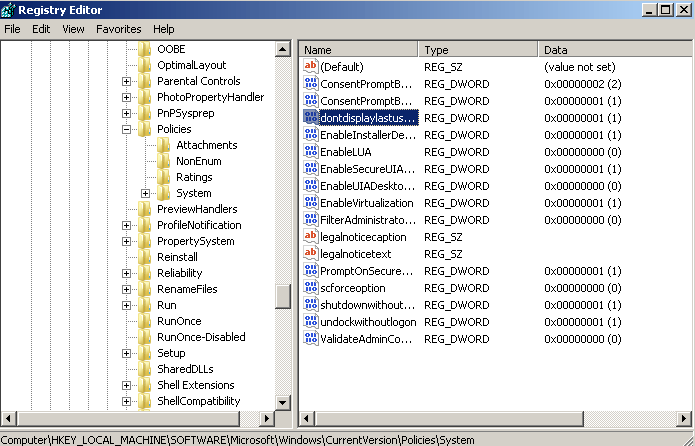
dontdisplaylastusername
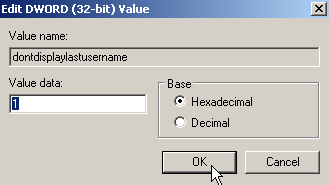
change value to 1 press ok
Â
3. Logoff Windows Vista.
Your Logon / Welcome screen should look like this:
Username:
Password:
Now hackers have to guest both your username and password. Avoid writing them down on a notepad, or post-it note.
Also, disable booting from CDs, Flashdrives, and other external drives in the BIOS/CMOS, so people can not access your files via a boot CD/startup CD . Just make your Hard drive the first boot device and password protect your CMOS.