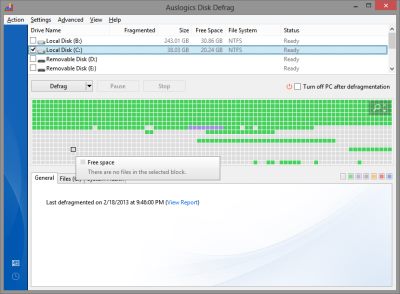
Auslogic Disk Defrag is my favorite free disk defrag software for Windows since Windows Vista because it is easy to use, and fast. The most recent version of Auslogic Disk Defrag is also compatible with Windows 8.
Disk Defrag software safely re-organizes your computer’s hard drive, so programs and files open faster on a hard drive, and also can make your operating systems like Windows 8 startup, and restart faster.
Starting a disk defrag is simple. You first check the drives you want to defrag in Auslogic, and click on the Defrag button, or select Analyze, defrag and optimize, quick defrag, check for errors, and other settings. Once you click the defrag button, you can wait for it to finish defraging, or check the “Turn off PC after defragmentation” checkbox on the main menu to have your computer turn off automatically after it has defragged your hard drives.
Doing a disk defrag in Windows typically does not take very long, and usually only takes less than a few minutes to an hour or more depending on how fragmented your hard drive is. I like that Auslogic Disk Defrag has a chart and a horizontal line graph to show what is the progress of the disk defrag is in a visual manner.
Auslogic has a setting which you can check to make Auslogic move system files to the beginning of the drive, so files on a hard drive can start up faster. It is also possible to pause or stop a disk defrag when in progress by clicking on the pause or stop button.
By Right clicking an individual drive, you can use Auslogic to launch Check disk to scan and repair disk errors on your hard drive.
It is also possible to schedule Auslogic to run a disk defrag when Windows is idle, or on a daily, weekly, or monthly basis. I can also setup Auslogic to defrag a file, folder, and exclude certain folders, and files in the settings for Auslogics.
In the settings, you can also check the “Do not show Solid State Drive/SSD” checkbox to avoid defraging SSD hard drives which is not needed, and can shorten a SSD hard drives lifespan.
If you are looking for a fast, easy to use, stable, and feature rich free disk defrag software, Auslogic free Disk Defrag software is a great choice for a free disk defrag software for Windows 8, Windows 7, XP, and Vista.
You can download Auslogic disk defrag for free at http://www.auslogics.com/en/software/disk-defrag/
I agree. I have tried others but come back to Auslogics because it is fast and effective. It has never frozen on me when I give it a bad hard drive to defrag. It just takes longer but gets to the end.
I also tried other disk defrags including Windows Disk Defrag which seem kind of slow. I like how Auslogic also has a setting to delete temporary files in the Algorithm settings, so it also cleans up junk files to make disk defrag faster. The only other Disk Defrag I really like is Diskeeper, but it is not free.