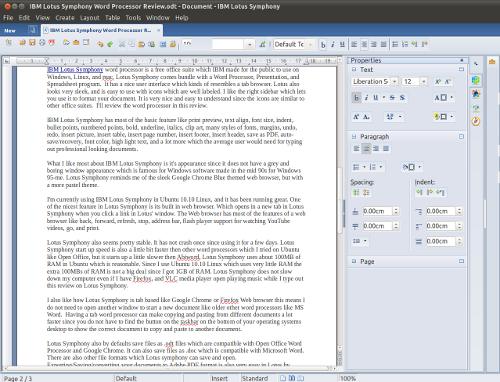
IBM Lotus Symphony word processor is a free office suite which IBM made for the public to use on Windows, Linux, and mac. Lotus Symphony comes bundle with a Word Processor, Presentation, and Spreadsheet program. It has a nice user interface which kinds of resembles a tab browser. Lotus also looks very sleek, and is easy to use with icons which are well labeled. I like the right sidebar which lets you use it to format your document. It is very nice and easy to understand since the icons are similar to other office suites. I’ll review the word processor in this review. Come back to my blog on a daily basis since I plan to review the Presentation Software in IBM Lotus Symphony in a future blog post.
IBM Lotus Symphony has most of the basic feature like print preview, text align, font size, indent, bullet points, numbered points, bold, underline, italics, clip art, many styles of fonts, margins, undo, redo, insert picture, insert table, insert page number, insert footer, insert header, save as PDF, auto-save/recovery, font color, high light text, and a lot more which the average user would need for typing out professional looking documents.
Sample PDF Export: IBM Lotus Symphony Word Processor Review E-book2
What I like most about IBM Lotus Symphony is it’s appearance since it does not have a Grey and boring window appearance which is famous for Windows software made in the mid 90s for Windows 95-me. Lotus Symphony reminds me of the sleek Google Chrome Blue themed web browser, but with a more pastel theme.
I’m currently using IBM Lotus Symphony in Ubuntu 10.10 Linux, and it has been running great. One of the nicest feature in Lotus Symphony is its built in web browser. Which opens in a new tab in Lotus Symphony when you click a link in Lotus’ window. The Web browser has most of the features of a web browser like back, forward, refresh, stop, address bar, flash player support for watching YouTube videos, go, and print.
Lotus Symphony also seems pretty stable. It has not crash once since using it for a few days. Lotus Symphony start up speed is also a little bit faster then other word processors which I tried on Ubuntu like Open Office, but it starts up a little slower then Abiword. Lotus Symphony uses about 100MB of RAM in Ubuntu which is reasonable. Since I use Ubuntu 10.10 Linux which uses very little RAM the extra 100MBs of RAM is not a big deal since I got 1GB of RAM. Lotus Symphony does not slow down my computer even if I have Firefox, and VLC media player open playing music while I type out this review on Lotus Symphony.
I also like how Lotus Symphony is tab based like Google Chrome or Firefox Web browser this means I do not need to open another window to start a new document like older other word processors like MS Word. Having a tab word processor can make copying and pasting from different documents a lot faster since you do not have to find the button on the taskbar on the bottom of your operating systems desktop to show the correct document to copy and paste to another document.
Lotus Symphony also by defaults save files as .odt files which are compatible with Open Office Word Processor and Google Chrome. It can also save files as .doc which is compatible with Microsoft Word. There are also other file formats which Lotus symphony can save and open. Exporting/Saving/converting your documents to Adobe PDF format is also very easy in Lotus by clicking the PDF button on the top tool bar.
Lotus Symphony also has the ability to install plug-ins for it to make you work better, and add more features to Lotus like how Web browsers have the ability to add more add-ons to make the user experience more feature rich and enjoyable. Users can also install more clip art for Lotus to make their documents and presentation nicer.
In summary, IBM Lotus Symphony is an excellent free word processor for typing out homework, reports, letters, essays, resumes, E-books and other types of documents.
Top 5 things I like about Lotus Word Processors
1.Free
2.Stable
3.Looks Sleek
4.Easy to use
5.fast
Website Resource links for Lotus Symphony
symphony.lotus.com
symphony.lotus.com/software/lotus/symphony/ForumnsHome.nsf/home
www-10.lotus.com/ldd/lswiki.nsf/
en.wikipedia.org/wiki/IBM_Lotus_Symphony
If you want to learn the more advance tasks for IBM Lotus Symphony, I recommend picking up a book like IBM Lotus Symphony For Dummies
There are also other file formats which Lotus symphony can save and open. Exporting/Saving/converting your documents to Adobe PDF format is also very easy in Lotus by clicking the PDF button on the top tool bar.