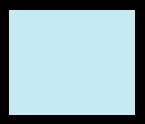 Recently, I got a blue tint on my LCD monitor which suddenly appeared after turning on my monitor. The blue tint is a light blue cyan or aqua blue shade. It was rather annoying to look at, but easy to fix for me. I haven’t experience my monitor turning blue since I fix it by doing some very simple tasks.
Recently, I got a blue tint on my LCD monitor which suddenly appeared after turning on my monitor. The blue tint is a light blue cyan or aqua blue shade. It was rather annoying to look at, but easy to fix for me. I haven’t experience my monitor turning blue since I fix it by doing some very simple tasks.
All the monitor troubleshooting tasks I did do not require me to open up my computer, monitors case, use any tools, or any complicated software.
You can first try adjusting your monitor color settings by using the control panel program built into all monitors. Some monitor drivers also let you adjust your monitor’s color settings within Windows.
1. The first thing I tried was turning the monitor Off, and ON to see if it fixed the problem. Turning it on and off did not work for fixing my monitor problem where it was displaying a blue color tint on the entire screen.
2. I also tried shutting down my computer and un-pluging my monitor video and power cable from the case to see if the cable has any damage on the connector or cable. I replugged in the cable and make sure the cable is firmly plug into the monitor and the cable is not tangled. I re-plugged in my monitor power cable to the wall outlet and turned my computer on. The blue tint is gone now, and my LCD colors are back to normal.
3. You can also try replacing the monitor cable, or testing your monitor on another computer if my first two steps did not work for you.
4. You can also use another monitor like an old tube CRT to see if it also has a blue tint. If it does, then it is most likely a video card problem with your computer.
5. You can also try uninstalling your video card drivers and installing the latest version of your video card drivers.
6. Replacing the video cable like a HDMI, VGA, or DVI cable with another cable from another computer, or a new one from the store may fix your video problem if it is related to your video cable.
Troubleshooting laptop LCD monitors can be more difficult since everything is installed internally including the wires, power cables for the monitor. You can try using a known good monitor to test the video card by plugging the monitor into the video output VGA plug, and see if you are also experiencing the same problems on your external monitor plugged into your laptop’s video port. If you are also experiencing the same blue video tint problem on your external monitor, your video card might be going bad, or the video drivers needs to be reinstalled.
This reminds me of when computer screens were entirely blue to begin with. Thank goodness technology has improved!
Hmmm, I think I remember those days of cyan TV when I was a kid. I also dislike those heavy curved CRT Tube Monitors. I’m also glad the days of Black and white televisions are behind us.
This might not be the ideal place to request this, but I’m trying to find a TV repair service shop in the Virginia region and have no method to find out who is the very best. I uncovered this company which is really close to me and wanted to see if any person has any reviews on them. Richmond TV Repairs. http://richmondtvrepairs.com/
Please help me with this as my wife and I have been struggling to find a good/reliable shop to repair our television.
I’m not sure how to help since I’m Canadian, but you can ask the Better Business Bureau/BBB for help if a BBB exist in Richmond.
Thank you!
Number two worked tremendously!
Glad to hear that number 2 worked for you!
I am trying to attach a larger lcd screen to my laptop, initially I found one of the connection was loose. That being fixed I then found my laptop screen was ok, however, the attached screen is mirrored with one half ok the other with de blue. I have .I have tried it on my desk top, which is working fine, but de other one, no change. They now call me baldy
G’day, I just posted a comment about trying to attached a bigger lcd monitor to a laptop. with all the associated problems.
I forgot to tick the boxes at the bottom.
Tah Muchly
Baldy.(Ballsupsy)
You can try updating your video card drivers for your laptop. Using another monitor video cable may fix your problem if your monitor cable is having problems with the video port on your laptop.
Using another monitor to test to see if the same thing happen would help you figure out if it is the video port or chip on the laptop is malfunctioning. There maybe a problem with your video port on your laptop.
I have the same issue with my laptop screen, can you please help me resolve the issue
I’m not sure this works tutorial works on laptop since I just tried it on a desktop PC monitor.
Good tips. Didn’t fix it for me, but unplugging stuff did make me discover that when I unplugged the HDMI, the monitor went red instead of black. When showing white, the center is cyan and the edges of the screen are normal, but when showing black, the center is dark red and the edges are normal.
Weirdest thing I’ve ever seen, but it’s got to be the monitor itself, and not the computer or GPU.