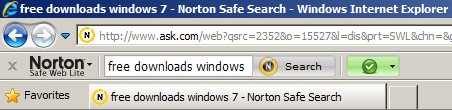
Norton Safeweb is a free toolbar for Internet Explorer and Firefox which allows users to find out if a website contains malware, viruses, spyware, and other dangerous files which can steal your personal information or crash your computer. You do not need to own Symantec or Norton Antivirus to install and use it. I’m using Immunet Protect 2.0 with Norton Safeweb, and it works great.
Norton Safe Web Search toolbar warns user if website are safe or not by displaying a Red circle with a X if a website is not safe. But, if the website is safe the circle is green with a check mark. Yellow websites mean be careful when going to the website.
Norton Safe Web sill warn the user if a website contains Viruses, Drive-By Downloads, Malicious Downloads, Worms,Suspicious Applications,Suspicious Browser Changes, Security Risks, Heuristic Viruses, Adware,Trojans, Phishing Attacks, Spyware, Backdoors, Remote Access Software, Information Stealers, Dialers, Downloaders, and Embedded Link To Malicious Site which Norton Antivirus detected.
Norton Search Safe Web also does not slow down my internet connection like other computer security software which I used in the past.
Norton web search is a great way for searching for safe sites while avoiding dangerous sites with viruses or try to scam you!
You can also use the Norton Toolbar to search for websites. The Norton Toolbar is compatible with Google and other popular search engine. However, the Norton Web Search uses Ask.com as its main search engine provider.
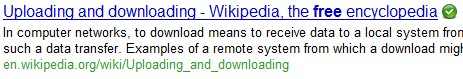
If you click on the Norton Safe web icon next to the search result, you get a mini summary of the website safety rating. You can also click on the “Full Report” for more information on the website safety rating.

If you accidental loaded a dangerous website by typing it into the address bar, a window will display a warning a website is not safe by displaying a site safety warning. You can continue to go to the site if you know for certain the site is safe by checking on the “Continue to site” link
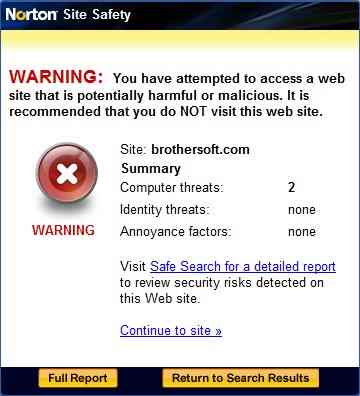
Making a account to rate websites is easy. You need to make an account at safeweb.norton.com with your e-mail address then you have to verify your e-mail by clicking on the link inside the activation link sent by norton.
The best part of Norton Safe Web is it allows users to write reviews about a website, and why a site is safe or dangerous. The Norton Safe Web website also lets you rate a sites safety out of a scale of 1 to 5.
I also can reply to other people’s comment if I feel it is politically motivated, biased, or the comment is misleading.
There are also very few political motivated reviews since anyone can report users who are abusing the comment system to keep the system reliable. I seen a few political motivated comments, but I reported them to Norton and rate down their comments. Norton Safe Web is not the place to be attacking people or websites on a personal level. It is a place to warn people of dangerous websites, and recommend people visit safe sites.
There are fewer reviews from people who hate all the types of online advertising like for the profile for adsense.com , infolinks.com, and kontera.com which are popular advertising networks had no poor reviews saying it is related to spyware, and adware. But, I found a few reviews which say adbrite.com distributed adware and is unsafe, but those reviews seems kind of motivated by a person hatred of advertising and one of the comments have a link back to their blog which was kind of spammy, so I reported both their comments for spreading false rumors and spamming.
Also, it is hard for users to find ways to promote their own websites since there is no website link option in the profile for users, and no sig. option. This will make it less likely for spammers and unethical website promotional staff to post a bunch of false or poorly written reviews, so people click on their link in their profile like forums posting or Yahoo answers which has a lot of internet marketing spam by people who post poor replies in hopes you’ll click on their resource links. It is possible if you only rate your own sites, but you can only rate your own site once, so it would not do much good at promoting your website.
It is also possible to rate down a comment by clicking the No link, or rate up a comment by clicking the Yes link for finding out if the user comment was helpful or not.
If you feel someone else’s rating is unfair, you can comment on the members rating, or report them for spam, profanity, other, off topic by clicking the report link under the comment to keep comments reliable and not politically motivated or biased.
The Safe web website is like a social network/forum for rating websites on their safety.

The Norton Safeweb website also tells you if a website is a secure place to make online purchases by using information from buysafe.com and markmonitor.com to tell the user that the website is a legitimate business, has transaction protection, and privacy protection. Also, there is a shopping cart icon if the website is a good site to buy things from. This feature is very useful for people who shop online.

This is my Norton Safe web account safeweb.norton.com/profile/thegamerzone . Rating sites is very easy all you do is give the website a rating ,write a short summary on why you gave the site the rating, and press the submit button.
The website is also pretty easy to use, and fast. I made 56 reviews on Safeweb.Norton.com and have not experience any technical difficulties.
I like the Community Buzz page since it tells me which members are active, and what the latest the reviews are, latest threats, top users, most recent users, most reviewed sites, and most helpful site reviews.
Safe Web by Norton website seems pretty fun and interactive to use for keeping a computer safe from online threats. The website is very well designed, and easy to use for rating websites, website comments, or finding out if a website is safe or not.
The only thing I dislike about the website is “I feel the web search engine is too close to the website rating search engine, but it is not a big deal since both search engine boxes are well labeled.
The website also has a nice and inviting feel to it which goes well with the Norton Antivirus site.
You can even subscribe to my reviews by clicking the subscribe link at the bottom of the web site which leads to http://safeweb.norton.com/profile/thegamerzone/reviews.xml which is for RSS readers built-in to Internet Explorer 8 and Firefox.
The Community also warns users of new online threats from websites by writing reviews by users.
If website owners feel that their website has been unfairly marked yellow or red and given a poor rating, they can open a dispute with Norton to have them re-evaluate their website for security.
In summary, Safeweb by Norton is a great toolbar and website for checking a website safety ratting before visiting a website or buying anything from a online store.
Mcafee siteadvisor, MyWot, and websecurityguard toolbars can also be used a long side with Norton Safe Web toolbar for extra protection from visiting dangerous sites. Though, your computer or internet connection may slow down if you are using a slow computer, or you are using dial up.
One small thing I dislike about Norton Safeweb is it starts a service in services.msc which uses 4MB of ram called ccSvcHst.exe (Symantec Service Framework) and it is not easy to turn off, but it is not a big deal unless your computer is very slow. I can barely tell it is running in the background on my Windows 7 1.8GHz 1GB computer.
To download, and install Norton Safe Web go to safeweb.norton.com/lite
You also get the Norton Safeweb toolbar by buying Norton Antivirus 2011 – 1 User/3 Pc and installing it on your computer.
I have been using Norton and have tried other security software and I must say that I am well satisfied with the performance of Norton.
TechieNow
I agree, Norton and Symantec contributes a lot to the Computer Security Software Community. It saved me from getting infected by a virus in the Windows 98. It is great that they give away free software like Norton SafeWeb and Norton DNS which can benefit anyone who use a Windows computer. Thanks, for the comment, Sam.
“I can barely tell it is running in the background on my Windows 7 1.8GHz 1GB computer.”
What I can not believe!
@Bretaszi, Why is that? Toolbars generally don’t use much RAM or CPU resources compared to huge programs like Office Suites. I also mentioned that the Symantec service only uses around 4-5MBs of RAM and almost no CPU resources.
“I’m using the Norton Safeweb toolbar not the Antivirus.”
I also heard a few opinions online which said Norton Antivirus does not use much Computer System resources on their computer.
I’m also using the classic theme and disabled lots of the default services/programs which came enabled in Windows 7. I also turned off all those special effects, and slideshow desktop.
You don’t really need a high end computer to use Windows 7 if you know how to disable services and startup and background processes programs you don’t need.
Norton offers a number of tools, like the Norton internet security removal tool and also utilities which help speed up the processes of your computer and keep things running cleanly and efficiently so that you don’t have to worry about whether or not something is going wrong. With heightened levels of network security, e-mail protection and firewalls, there are dozens of reasons to use an antivirus program and none why you should not.